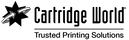How To Solve Common Printer Problems - Part 2
As a rule, your printer will run like clockwork but occasionally you may experience an issue with print quality, obstructions, or it may start making strange noises. Most of these issues can be quickly and easily fixed following some basic checks to have your printer back up and running in no time. Here we explore some common problems which can occur:
Horizontal Lines Across the Page
So, you’ve printed your document only to discover there are horizontal lines running across the image, not the result you were hoping for. Thankfully, there are some easy fixes to help get your prints looking perfect again and eliminate those pesky lines:
- Run a nozzle check
If there are breaks in the lines which appear across the printed image when you run a nozzle check, try running a head cleaning cycle to clear any clogs in the print head as these may be causing the lines. - Run a printhead alignment
If the lines are solid across the printed image, then run a printhead alignment to check the printhead is correctly installed. This ensures the paper feed is synchronised with the movement of the printhead, so the best print quality is achieved. The general advice is to run a printhead alignment every 6-12 months. - Check the media typesetting
Make sure you have the correct media selected for your print job such as plain paper, photo paper, glossy paper, etc. These settings all determine how the printer performs and lines can appear if the wrong media is selected.
Dots On the Page
If you find dots or spots appear on your printed documents this is usually caused by paper dust or objects such as staples or paper clips sticking to the surface of the drum. Toner builds up around these areas which in turn creates the dots or spots which then appear on your print-out. You can clean the drum surface by printing 10-20 blank copies through the printer which should clear the dot issue. If the problem persists, speak to your local Cartridge World store who can advise on manually cleaning the drum unit in your printer. Occasionally, there may be a hole, scratch, or even a dent on the drum in which case the printer technician will be able to conduct an inspection and advise whether the unit needs to be replaced.
Why Is My Printer Clicking?
If your printer is making more noise than normal and you hear unusual clicking or grinding noises when printing, it’s time to investigate. The noises could be a sign that there is an obstruction such as the toner cartridge not being positioned correctly, or the paper tray may not be correctly aligned causing the paper rollers to ‘click’ as they try to feed the paper. In these cases, turn your printer off, check for obstructions, then turn on again allowing the printer to reset before trying another print job. You may find performing a firmware update and running the printer troubleshooter will identify any further issues whilst also recommending appropriate fixes.
It’s always a good idea to have your printer regularly checked and maintained by a professional to make sure it remains in good working order. Your local Cartridge World can advise on servicing, cleaning, and repairs to keep you printing like clockwork.