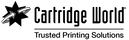NBN Installed..But Why Can't You Print Now?
Happy that you got NBN installed and excited that all your internet issues will be over forever? Only to realize that now your printer doesn't print? Oh well!! Don't worry as its a common problem and has a solution.
Simple answer:
Your printer has an “address” that your old modem knew about. But now you have a new modem and it doesn’t know your printer's address. Think of it like you have moved to a new house but didn't tell anyone about your new address. All your old mail would still go to your old address. The same thing happens here. All the print jobs are being sent to the old address.
More Complicated Answer:
Because you have changed your router your DHCP pool has changed. The DHCP is used to give IP addresses to all of your devices on the network. Most likely what has happened is your printer was being assigned a different IP address from your old router. This means your printer address has changed on the network.
Simple Solutions:
Re-install the printer driver, either from the disc or by downloading from your printer manufacturer’s web site. Follow the prompts to set up the wireless.
More complicated Solution:
Have everything switched on and phone your Printer Manufacturer Technical Support Line.
Last Resort:
Contact your NBN provider.
Cartridge World special trick that works most of the times:
Connect your printer to a computer (preferably the one that is switched on most often) via a USB cable or to your new router with a network cable if the printer is network capable. Then make sure you have set up your printer as a Shared Printer. This is the sure-fire way to get fewer issues printing.
If nothing works, Cartridge World is always there to help you. Just contact your nearest store and we will provide you with the trusted advice. You may also want to know more about our 'Why Buy a Printer?' program where we loan a free printer and take care of the service and maintenance.